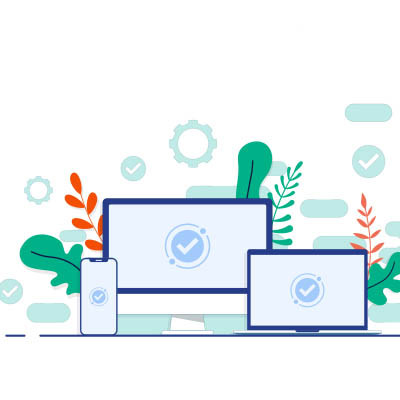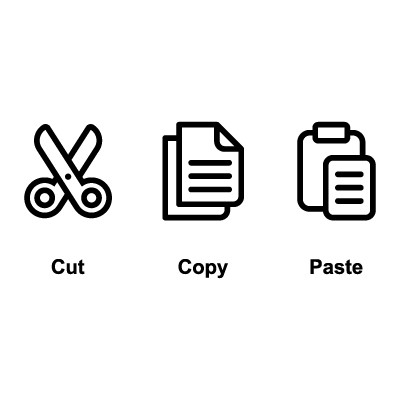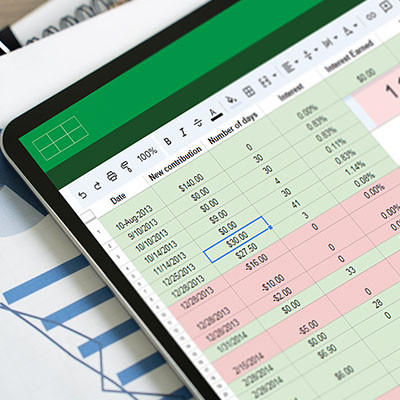Master Solutions Blog
Operational efficiency is pretty important for businesses. Wasting time, money, and resources can stifle growth and put you at a competitive disadvantage. Fortunately, technology offers powerful solutions used to eliminate common inefficiencies. Today, we want to go through five ways you can use technology to drive real results.
Learning a new piece of software can be challenging, even for the techiest employees out there. If you don’t provide enough support during this period, it could lead to frustration, wasted time, and a general resistance to change. Thankfully, you can address these issues by examining the psychological, organizational, and training-related factors at play when learning new software.
Some of the most versatile and useful technology out there might already be installed on your infrastructure. One such tool is Microsoft Excel, Microsoft 365’s spreadsheet building platform. You might be surprised to find out that Excel can be used in some interesting ways—including these three uses.
Diagnosing issues with your PC can be challenging, and that’s because an operating system is inherently a complicated piece of technology. If you’re looking for a way to isolate the problem and diagnose it, we typically recommend you work with a managed service provider (like us) to make it happen. If you’d like to try things out for yourself, however, you can use Safe Mode to examine your PC in its base form to see if you can find the root cause of the issue.
How much does your business value communication and data security? The answer to that should be “A lot.” Microsoft SharePoint, a web-based platform for storing, organizing, sharing, and accessing information, can help businesses that use Microsoft 365 work more effectively. Today, we’ll cover three of its best features and what your business can accomplish with them.
I have two questions for you.
First: how many subscriptions do you pay for that pertain to your business and its software? Second, how many of those subscriptions are actively used in your business’ processes?
This kind of sprawl is too easy to fall into if you aren’t carefully paying attention to these agreements… but you must. Let’s explore why.
It is certainly tempting to squeeze every last drop of life out of existing equipment. After all, why spend money on new computers or servers if the old ones still technically work? You may view this as frugal, but ironically not spending on the updated IT your business needs can lead to leaving significant revenue on the table. The truth is, holding onto outdated hardware can silently, yet significantly, bleed your business dry.
Presentation anxiety is very real and can present itself in various ways, from dry mouth to sweaty palms to a sudden loss for words. It’s a legitimate phobia that people have, which makes it all the more helpful that modern presentation tools offer a feature to help mitigate its impact: Presenter View.
Let’s talk about how to put Presenter View to use in either Microsoft PowerPoint or Google Slides.
One of the most significant advantages of operating as a small or medium-sized business is that you can provide more personalized attention to your customers, unlike larger enterprises and corporations. However, you need the right tools to make these interactions as effective as possible. With the right customer relationship management tool, or CRM, your business can dramatically improve sales, marketing efforts, and customer satisfaction.
You’ve probably heard the saying, “Teamwork makes the dream work.” Successful businesses have always counted on individuals to do their jobs well so they complement other employees’ efforts. Today, most businesses rely on digital systems. As a result, today’s technology has been increasingly developed to integrate collaborative features that push productivity forward. In this article, we’ll take a look at some collaboration tools that modern businesses use today to more effectively run their operations.
Your Internet browser is probably one of your most used apps. For this reason, it is important to know how to effectively use it. Regardless of what browser you use, you need to understand how to use these four very useful features. Let’s dig in.
When Microsoft released Windows 10, it was with massive fanfare because the previous version, Windows 8.1, was a reworked version that was initially designed to be a universal version for mobile devices, tablets, and PCs. It has been 10 years, and now Microsoft is set to retire the popular operating system this October 14th. This month, we wanted to discuss your options moving forward.
Windows PowerToys is a collection of handy utilities that can offer a lot of value to those with some use for them. We wanted to briefly run through some of the most business-friendly options you might want to implement into your operations.
Technology can do some incredible things, but there’s a reason why basic tools still remain popular even to this day. It’s because they cracked the code for productivity, and they are so easy that anyone can use them. For example, there’s the Cut, Copy, and Paste commands that can be used in literally any application out there.
McAfee recently released a list of 15 applications the company identified as “predatory loan apps” available for download from the Google Play Store. While steps have been taken to remove them from the platform, we can now discuss how mobile applications can be weaponized if a user is not careful.
Let’s start by discussing the current issue of SpyLoan apps.
The printer is a technology we can’t escape. In many ways, we can't live without them, but they sure know how to drive us crazy. You’d think printing would be simple, but when issues pop up, it’s easy to wonder why printers are so unreliable. Here are the main reasons printers tend to mess up, as most problems fall into one of these three categories. Let’s take a look at them:
With so much of the world now online, it’s no wonder that advertisers have shoveled countless dollars into embedded advertisements. Whether you’re reading articles, watching videos, or even scrolling through your social media feed, it’s expected that ads are a part of that experience—even though most people find them to be disruptive, annoying, and invasive. Many users have resorted to ad blockers in an attempt to make the Internet bearable.
Businesses can’t afford to overlook the benefits that technology offers. One major advantage is automating routine tasks, saving time and minimizing human error. Small businesses can streamline operations by leveraging technologies that enhance efficiency and focus on strategic initiatives that drive growth. Here are four essential technologies that small businesses can utilize today:
Spreadsheets are handy tools for businesses, although it can become pretty easy to lose track of where and what certain data is as they grow… not to mention a pain to keep referencing back to as needed.
However, there’s an easy workaround: naming the cells of your spreadsheet.
Handling time calculations in a spreadsheet can often feel frustrating—especially when you’re just trying to add them up. Luckily, both Microsoft Excel and Google Sheets have built-in functions specifically designed for this purpose, making the process more manageable.
Here’s a quick guide to help you get started, no matter which spreadsheet program you use.